8 Ways to Attract Your Audience With A Webinar + 2 Free Workbooks
Recently, I’ve been creating a lot of different types of content that allow me to get closer to my audience. I don’t just want you to read my words, but also hear my voice. I believe that this will create a stronger connection with you! (Is it working?)
To get started, I’ve obviously picked podcasting. It’s a fantastic way to get your name and content out there, but it’s also entirely audio, with no visuals. Excellent if your audience is going out for a walk or running errands, but less so if you need to communicate complex ideas that require a visual of some kind. Something on the internet, like a virtual seminar. A seminar on the web. A web seminar.
A webinar!
Have you ever attended a webinar?
What Are Webinars?
In short, webinars are basically online seminars. While organizing an in-person seminar involves an incredible number of logistics, like booking a venue, other speakers, airfare to get there, accommodations, etc., creating a webinar is a much more accessible venture, for both you and your audience. After all, to present a webinar, all you need is a good-quality microphone, a webcam, a computer, and a ton of prep! And to attend a webinar, all they need is to grab a cup of tea, a cozy blanket and a computer!
Why Create a Webinar?
Do you want to know one of the biggest problems for new small business owners and entrepreneurs? Being seen as an expert in their field. The longer that you’re in business, the more credibility you build.
Thankfully, there is a great “shortcut” to build your reputation as an expert online, and that’s through content creation. And one of the best ways to build that reputation is by presenting a webinar!
In a webinar, potential clients will be able to see “in person” who you are and what you can do for them. They can ask you questions about your services, giving you a chance to show your expert knowledge. Plus, they will get to get to know you and your personality a bit.
The Pros and Cons of Webinars
Spoiler alert: the pros FAR outweigh the cons!
As I mentioned, the biggest pro of presenting a webinar is that it shows you as an expert in your field. Even if someone doesn’t sign up for it, just the fact that you can present one reflects positively on you. They will think, “Well, they must know what they’re doing if they’re going to be talking about it for an hour live on camera!
Another hit in the pro column is that webinars can live on long after you’ve given them. Have you ever heard the old phrase, “Nothing ever dies on the internet?” Well, that goes double for valuable content like webinars!
While there is a chance that you might present your first webinar to a limited audience, you can extend its shelf life by recording the entire thing and posting it to YouTube, or use it as an opt-in for your email list. With the right marketing, a webinar that you initially presented to 20 people could rapidly grow to hundreds of views. If these people like what they see, they may want to be personally involved in your future webinars, helping you gain momentum. If you present your first webinar to 20 people and retain even 20% of that audience, there is a good chance you will be presenting to even more people at your next one.
Oh yeah, and once you get really good at webinars, you can record and then set the whole thing up as an everwebinar. That’s right an evergreen webinar that can be constantly bringing in new leads (now that is a great lead magnet!)
Step 1: Watch Some Webinars!
The best place to start when deciding to create a webinar is to attend a few yourself. If you want to figure out what kind of webinars topics work best to connect with an audience, try signing up for a few of them! There are plenty of free webinars out there, and some of them likely apply to your industry. Just watching and learning the format can be very educational. I’ve worked on, well, I’ve lost count of how many webinars I’ve worked on for my clients over the years. If you’d like to see some examples, feel free to fire me off a message, and I’d be delighted to send you a few!
Step 2: Choose a High Converting Webinar Topic
You want to build your webinar around a topic that is sure to boost signups and sales!
When choosing a webinar topic, you want to start with the benefits of your webinar. What’s in it for your audience? Why should they show up? You need a great topic to hook your audience and reel them in. It should be relevant to a need that your audience has right now, actionable so they can get immediate results but also irresistible (something they just can’t pass up!)
If you aren’t sure what topic is going to bring in your audience, check to see what is already popular with your customer base. A terrific resource for this is your website analytics. Which of your blogs are the most successful in getting views and engagement? Those are topics you can expand into an engaging webinar. What questions do you get asked most often by your audience? Again, this could be a great topic for your webinar.
Once you know what kind of webinar content your audience craves, you can pick a topic that is likely to score a high level of engagement with them.
Step 3: Give Your Webinar a Catchy Title!
When you create a piece of content, whether it is a webinar, blog, opt-in, or product/service, the title will be your guiding light.
While you’re creating your webinar, always refer back to the title to make sure that you’re on topic. You can go on tangents, of course, but relate them to the overall subject matter, then quickly get back on course.
A webinar isn’t like an online class where you should deeply delve into any number of different points. It needs a rock-solid focus. Your title needs to do more than just say what your webinar is about, however. It also needs to be eye-catching. If someone sees a webinar titled, “Growing your Resume Writing Business,” they’re going to be bored. But a webinar titled something like, “How to Triple Your Resume Writing Business in Less Than One Year (while working part-time!)” will garner much more attention and interest from potential clients!
Step 4: Research, Writing, and Your Slide Deck
If you’re going to present a webinar, you first need to research your topic. Even if you are already an expert on the subject, it always pays to make sure you have your sources on hand, just in case someone asks for them!
Research can be a pain, though, and this is an area where I would always use a virtual assistant. They can shift through everything, saving you countless hours. Then, once they’ve completed all of the research, you can take it and start narrowing down the topic.
There are two schools of thought on writing a script for your webinar. Some people like to wing it. They get a list of talking points, usually in bullet form, and deliver the webinar off the top of their head. They may know what they’re going to say, but they don’t plan it beforehand. This strategy can work for people with a background in performance or teaching, but it could be challenging for someone who isn’t used to getting up and talking in front of people.
The other method, the one that I prefer, is to write out a full script for the webinar. It enables you to make sure that you aren’t going to miss a single point and keep you on track, while also calming your nerves. Writing out a script can be time-consuming, but necessary if you want to make sure that your presentation goes off without a hitch. In fact, in my opinion, there is only one thing that’s more important than your script: your slide deck.
Step 5: It’s All About the Slide Deck
I’ve worked on countless webinars for my clients, every one of them a little different. I can tell you from experience that the most successful webinars were always the ones with a polished, visual component. Webinars with boring slides that are little more than black text on a white background tend to fall flat. But webinars that have professional-designed slides with graphics and interesting font choices keep eyes glued to the screen as you communicate your message. I don’t know about you, but I’d prefer a captive audience over one blankly staring at their monitor or even worse, multi-tasking while “listening!”
When designing a webinar, it isn’t just a matter of creating the individual slides. You have to keep the entire presentation in mind, thinking about how each slide will transition into the next. If you have one card with a “beach” motif and the next with a “garden” aesthetic, it’s going to be visually jarring in a way that your audience might not consciously realize.
And my number one secret about slide decks, more is better! I always recommend to my client at LEAST one slide per minute, more if possible. Changing slides on a quick basis keeps your audience engaged. Oh yeah, and speaking of engagement, make sure to ask your audience questions throughout!
Step 6: How to Fill the Seats
I have found that Facebook ads will be the best way to fill your webinar seats with people who are genuinely interested in what you have to offer. But that is a whole blog for another day! However, there are a lot of free techniques you can use to fill your webinar seats.
I always recommend starting by inviting your existing email list. You want to invite them early and send a few reminders for those who haven’t signed up as well. When it comes to your email invite, remember to craft a subject line that will entice the to not only open the email but sign up with the registration link too! Another tip is to update all of your social media covers and add a few posts to your feed (don’t forget Instagram stories) that highlight the webinar. You can also go live on Facebook or share video to get more exposure!

FREE RESOURCE: The $10/Day AD Strategy
Step 7: Presenting the Webinar
One of the biggest challenges facing small business owners when presenting their first webinar is stage fright. I get it too! Don’t believe me? When was the last time hundreds of people were giving you 100% of their attention, hanging on your every word? Getting a little nervous yet?
Don’t worry, that’s an entirely natural reaction! Stage fright is even a problem for experienced public speakers and actors. For example, Donny Osmond used to suffer from stage fright so bad he used to have panic attacks ON STAGE while performing Joseph and the Amazing Technicolor Dreamcoat. Ha! As you can tell, he got over it! And if you suffer from stage fright, even if it is a fear of talking to people across the internet, you can too.
Even though you won’t be getting up in front of people to speak, hosting a webinar can trigger all the same fears and insecurities as an in-person presentation. You might worry that you will forget your talking points, or that your voice will sound weird.
First, let’s tackle the fear that you will forget your talking points. There is a super simple way to prevent this: use your script! It’s a handy “cheat sheet” just below your slides. Follow it, and you will know exactly where you are at all times.
If you’re feeling insecure about how you sound, you should know that NOBODY likes how they sound when recorded. The voice we hear in our head when we speak isn’t the voice that other people hear. Trust me, listening to my own podcast always freaks me out! It can be a huge relief to know that you’re in the same boat with everyone else when it comes to the sound of your voice. My advice would be just to get used to it. Record yourself regularly and, eventually, your speaking voice will stop sounding quite as weird.
Step 8: Make Sure You Have Tech Support
The key to making sure that nothing goes wrong during your webinar is to confirm that everything is working BEFORE you get started. This includes checking your slide deck to make sure they are all in the right order. The last thing you want is someone to pipe up in the chat with, “I can’t see the slides!”
But even with proper preparation, things can still go wrong. What happens if, in the middle of your webinar, your slide deck suddenly fails. Oh no, that’s the end of the presentation, right? What if one or some of your audience is having a hard time seeing or hearing the webinar? This is one of the reasons why having someone working tech support while you’re presenting is a great idea. I’ve worn this hat a ton of times, and believe me, having someone who can take care of technical issues and moderate the chat can be a lifesaver in the event of an emergency.
You’ve Presented Your First Webinar! What Now?
If this was your very first webinar, the chances are that you made a ton of mistakes. And that’s a good thing! Mistakes are you how you improve and become better. By learning the lessons from your experience building this webinar, your next one will be even more successful!
First, lay out the big general questions, “What worked/what didn’t?” Is there something that you knew you could have gone better? Is there something that surprised you about how well it went? How could you have improved on it? Most importantly, did you close the sale with a great call-to-action at the end?
An email survey following your webinar will remind your audience of their experience, your products, and convince them to follow up. A survey also has the added benefit of providing you with valuable information about how successful your webinar was and what you could improve.
In your survey, ask them what they liked, if you addressed their questions, if the content offered was valuable, and how their overall experience went. As an extra incentive, you could include an extra free download if they complete the survey. Ensure that the survey is anonymous if you want to get accurate information from them.
Repurposing Your Webinar
You’ve put so much effort and money into your webinar, so let’s repurpose it.
Unlike when your webinar was going out live, you now can cut any awkward moments or technical difficulty out of the video. Ah, the glories of editing!
If you want to reuse the material that you researched, you can hire a virtual assistant to repurpose it into a downloadable ebook or a workbook that you can use as an opt-in. You can also use that material to create a new blog post (or a series of them) or maybe even graphics! The possibilities are limitless!
So, What Did We Learn?
Let’s review what we learned about webinars today:
- A webinar is an online seminar. It’s all in the name!
- You want your webinar to position you as an expert in your field.
- Webinars can deepen the connection between you and your audience.
- You can reuse webinars as content in the future.
- You should watch a few webinars before you decide to create your own.
- Choosing the right topic and name is important.
- Research and writing yourself a script are super important.
- Make your slide deck as compelling as possible.
- Rely on your script to calm your nerves when presenting.
- Have someone else run tech support.
- Reflect on the experience and get feedback from your customers
- Spin your webinar off into different kinds of content, like blogs, videos, and eBooks.
So, if this got you interested in creating a webinar for your business, how do you get started? Well, I have you covered with not just one, but TWO free downloads!
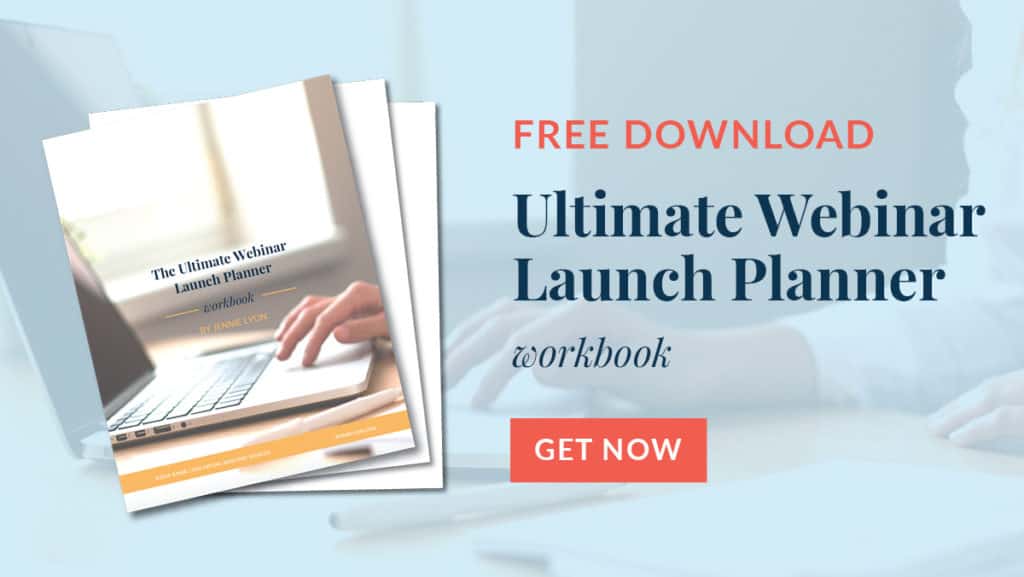
If you want to start pulling together your webinar, I invite you to download my free Ultimate Webinar Launch Planner: Workbook. And if you’re planning on using a virtual assistant to help you create your first webinar, download The Ultimate Step-by-Step Webinar Checklist for Your Virtual Assistant.

And, of course, if you’d like to get in contact with me so we can talk about how I can get you started on your webinar journey, contact me today for a free consultation!
Links For This Episode:
Rate, Review, & Subscribe on Apple Podcasts
If you like what you hear on the podcast, please consider rating and reviewing my show! Woo Hoo! Click here, scroll to the bottom, tap to rate with five stars, and select “Write a Review.” I would love to hear what episodes you enjoy the most!
If you haven’t done so already, please subscribe to the podcast. I’ll be adding new content weekly, if you’re not subscribed, there’s a good chance you’ll miss out. Subscribe now!






















