Does Your Business Have a Procedure Manual in Place?
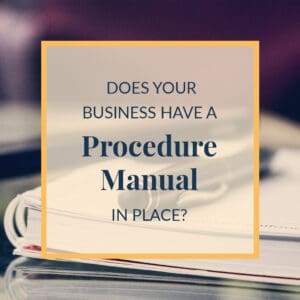 When I start working with a client, one of the first questions I ask is whether they have a procedure manual in place for their business. Nine out of ten times, the answer is either 1. No, or 2. What is a procedure manual? A procedure manual is one of the most important documents to have in place for the people who support your business. It allows your virtual assistant, in-house assistant, web designer or technical support team to quickly access whatever information they need to support your business from your procedure manual and get the work done instead of calling or email you. If you don’t have a procedure manual in place, here are 5 things to include when creating yours:
When I start working with a client, one of the first questions I ask is whether they have a procedure manual in place for their business. Nine out of ten times, the answer is either 1. No, or 2. What is a procedure manual? A procedure manual is one of the most important documents to have in place for the people who support your business. It allows your virtual assistant, in-house assistant, web designer or technical support team to quickly access whatever information they need to support your business from your procedure manual and get the work done instead of calling or email you. If you don’t have a procedure manual in place, here are 5 things to include when creating yours:
1. Usernames + Passwords
It is very important that your team has access to your systems when they need it. Especially if your website goes down, you have issues with your social media platforms or a valid update needs to be made in your shopping cart, email marketing system or virtual terminal. I recommend that all usernames and passwords be locked in an encrypted password manager software, however, your team should have access to that account at all times.
2. Shopping Cart + Email Marketing Accounts
As a virtual assistant, I manage not only shopping carts and email marketing systems for my clients but also their customer service calls and emails as well. If you have an in-house assistant or someone that you want to have direct access to your shopping cart and email marketing systems, they will need to know how to do regular maintenance on it when your virtual assistant isn’t available including adding subscribers and new lists, sending a campaign, updating and adding products and coupon codes, etc. It is a good idea to include instructions for these processes in your procedure manual in case you or another employee needs to update the information when your virtual assistant isn’t available.
3. Banners, Fonts, Images, and Bios
Current banners, fonts, images, and bios are helpful things to keep updated in your procedure document as well. If your web designer needs to update a banner or your virtual assistant needs to add one to a newsletter or other document, they are ready with a click. If a new headshot or bio is needed for a guest post or interview it can be sent to your employees instantly, eliminating the need for a phone call.
[Tweet “A procedure manual gives your team quick access to information they need to support your business!”]
4. Social Media Outlines
I like to outline my clients’ social media plans in the procedure manual as well. I include any tweets that I have written, special tweets that will need to be posted and our plan of attack. I also include quotes and other posts that will be vital to growing my client’s online social media presence. I like to keep track of my client’s social media stats on a monthly basis if they find the information helpful.
5. Online Processes
It’s incredibly helpful to outline any processes that will need to be done regularly in a checklist format. That way if my client wants to update something on their own or during a time when I am not working, like on weekends, they have complete directions on how to log-in and make any necessary changes to their website, social media platforms, shopping cart, email marketing system, virtual terminals, article submission sites, ezines, or newsletter and they won’t have to wait until Monday morning (of course, I do offer weekend and rush job rates, so I can help them anytime!).
This is just a sampling of some of the essential information that I include in my clients’ procedure manuals. I always tailor the manual to my clients’ specific needs and include any items or processes that are vital to the success of their business. I recommend having the procedure document available online using a service such as Dropbox so that all of your employees have access to it at any time.
In fact, let me do you a favor, download my free workbook that helps you organize your workspace! If you do one thing for your business this year, get organized! It saves so much time and time is money!
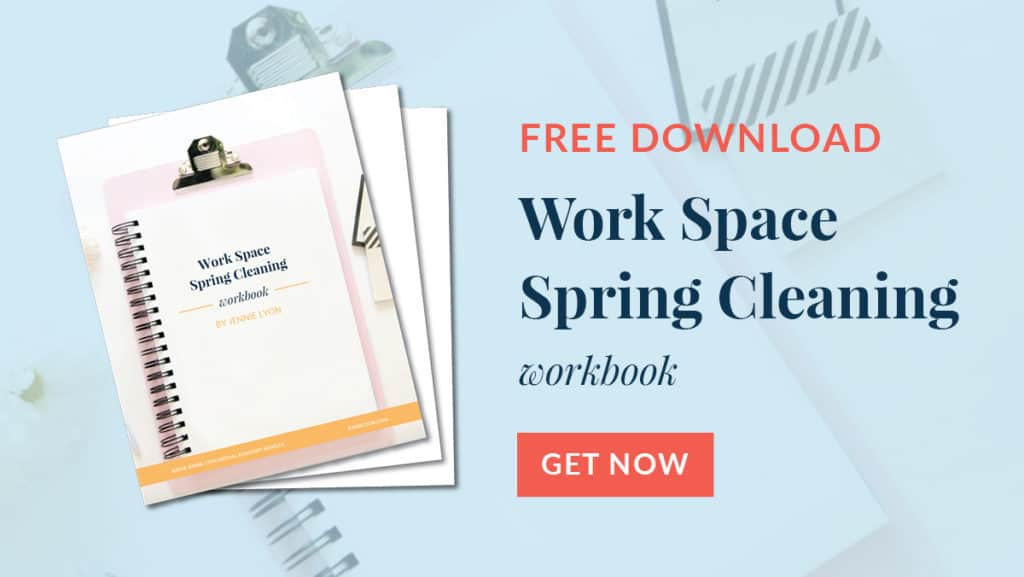
In fact, let me do you a favor, download my free workbook that helps you organize your workspace! If you do one thing for your business this year, get organized! It saves so much time and time is money!

























[…] Manuals I’ve written about procedure manuals before in more detail, but they deserve mention here as well. If you’re just starting out and working with a single […]
[…] helped attract you to entrepreneurship in the first place. (Tip: make sure your business has a procedure manual in place so that your VA can pick up a task last-minute if […]