How to Choose a Winning Webinar Topic
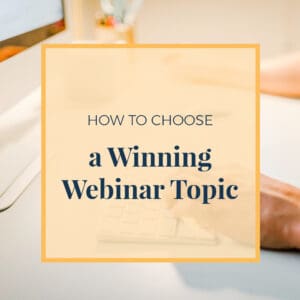
Have you ever taken a webinar?
In the last few years, webinars have exploded from being a niche piece of content to being a significant boost to any digital content strategy.
There’s no other piece of content that gives you the same opportunity to talk directly to your audience. Providing them with valuable information, boost your sales, and better position you as an expert.
There are a lot of secrets that go into creating a successful webinar (which we cover in our free Ultimate Webinar Launch Planner Workbook). I would like to focus on one of the most challenging and foundational components of any successful webinar: the topic!
Why Topics Are Important
You can build a webinar around almost any aspect of your business. However, that doesn’t necessarily mean that you should.
Certain topics are going to inherently have more appeal to potential customers and clients than others. Webinars, especially free ones designed to bring new people into your business, should be more generalized rather than focusing on niche topics.
After all, most small business owners are using webinars as a way to build interest with the broadest audience of people. If you have a job coaching business, for example, you might not want to pick a topic entirely focused on the minutia of resumes. Instead, make that topic a part of an overall theme of how to land a job.
Use Your Customers’ Preferences For Research
Customers are always the most valuable resource of a business. Not just because they are the ones who bring in the money!
A smart small business owner needs to pay attention to what their clients want. If you’re ignoring customer preferences, then you are leaving money on the table.
When coming up with a winning webinar topic, you should check to see what is already popular with your customer base. For example, take a look at the blog traffic on your website. Which blogs were the most successful in getting views and engagement? Those are topics you can expand into engaging webinars that your customers would want to sign up to take.
Similarly, you could pose some questions in your weekly newsletter, asking your audience what kind of a webinar they want to see. Provide them with some options to choose from to garner more useful feedback.
Once you know what kind of webinar content your audience craves, you can pick a topic that is likely to score a high level of engagement with them.
[TWEET “The first step of creating a winning webinar is coming up with a fantastic topic. Pick a winner with my help!”]
Make it a Catchy Title!
When you are creating a piece of content, whether it is a webinar, blog, opt-in, or product/service, the title will be your guiding light.
While you’re creating your content, always refer back to the title to make sure that you’re on topic. You can go on tangents, of course, but relate them to the overall subject matter, then quickly get back on course. A webinar isn’t like an online class where you can deeply delve into any number of different points. It needs a rock-solid focus.
Your title needs to do more than just say what your webinar is about, however. It also needs to be eye-catching. If someone sees a webinar titled, “Starting a Small Business,” they’re going to be bored. But a webinar titled something like, “Make Your New Small Business ROAR!” will garner much more attention and interest from potential clients!
Provide Them with Actual Content
Some people go into creating webinars, thinking that they are creating a marketing document. And while that is one viable path of creating a webinar, the approach might backfire.
If someone is going to spend an hour or more watching a free webinar, they want something out of it. While it might not cost them any money, they ARE investing their time (which can be infinitely more valuable). Therefore, you shouldn’t just create a webinar that only spotlights your products.
Instead, you can promote your business’ offerings by genuinely showing off what you know and how it can benefit your customers. You don’t have to give away the farm, but at least give them a free sample of the milk! A webinar should help them with their problem. And if they need more help after the webinar is over, then you can help them there too.
[TWEET “Do you have a winning webinar topic idea? I can help you build it into an engaging and polished web presentation!”]
Watch Some Webinars!
It’s incredible to me how many new customers ask for my help to create a webinar without having attended one themselves. That’s a little bit like someone deciding to direct a movie without ever having gone to the theatre.
If you want to figure out what kind of webinars topics work best to connect with an audience, you should sign up for some free webinars. Just watching and learning the format can be very educational. I’d be happy to provide you with some examples of free webinars I’ve worked on in the past so you can see what a great webinar can do for you!
Webinar Resources
Like I said, coming up with a winning webinar topic might be essential, but it’s only the first step. A fantastic webinar has a lot of different phases. If you want to learn more about what goes into creating one, you can download my free Ultimate Webinar Launch Planner: Workbook. And if you’re already in the process of creating a webinar, you might find my Ultimate Step-by-Step Webinar: Checklist to be a useful tool as well!
Webinars can be remarkably useful pieces of content. But they aren’t something that you want to go into without some help. Not only do you need to do a ton of research, create beautifully-branded graphics & a slide deck, write a script, and market it effectively with a landing page. You also need to have someone running tech support during the presentation to make sure it goes off without a hitch. In short, it requires project management at its finest.
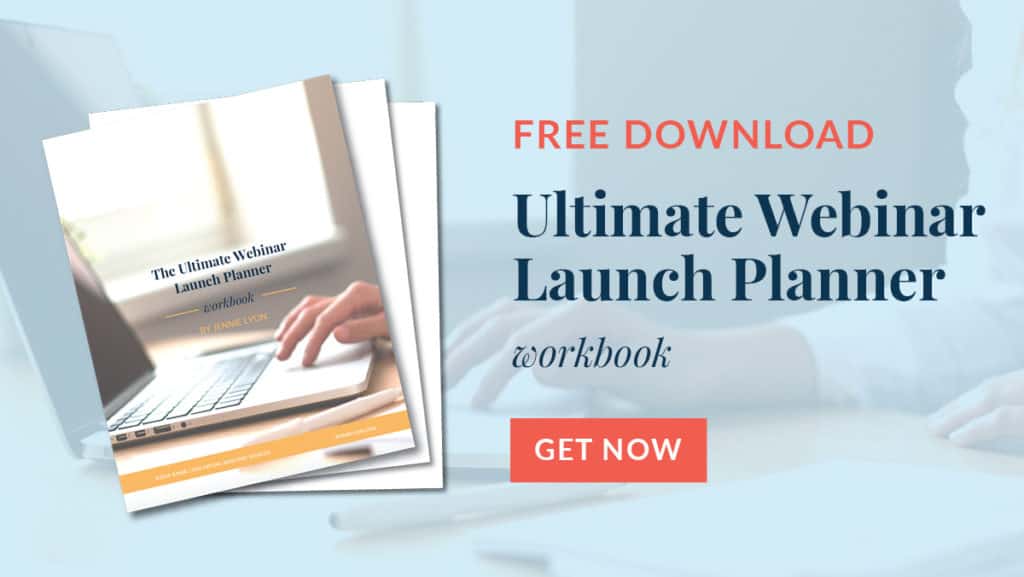
I’ve created dozens and dozens of webinars. So I can help make the process go as smoothly as possible and give you the best return on your investment. Contact me today, and let’s get started building a webinar that will get your customers excited!























[…] jump to an Online Course right from the start. If you would like to “test the waters,” the best solution might be a Webinar. To help you get started, I breakdown all of the steps on how to create a Webinar in my free […]