7 Fantastic & Affordable Online Marketing Strategies For Small Business Owners
In today’s fast-paced digital landscape, small businesses must harness a wealth of resources to navigate the ever-evolving realm of online marketing strategies.
When executed with precision and foresight, online marketing can be a powerful tool for attracting new customers and expanding your business.
Today, I’m offering insights and practical strategies to elevate your online presence affordably and effectively.
Content Overview
Why Online Marketing Matters for Small Businesses
Establish Your Online Branding
Optimize Your Website
Mobile Responsiveness
SEO Optimization
Utilize Social Media
Invest in Email Marketing
Collaborate with Other Businesses
Use Google My Business
Create High Quality Content
This Week’s Homework
Why Online Marketing Matters for Small Businesses
Online marketing has become indispensable for small businesses seeking to compete and thrive.
Think about this: More than 4.66 billion people worldwide use the Internet, and many of them decide what to buy based on information they find online.
A good website is important for small businesses to reach customers and sell more.
Online marketing offers several advantages for small businesses, including:
- Online marketing costs less than print ads or TV commercials, so even small businesses can afford it.
- Small businesses can use platforms like social media and search engines to reach their ideal customers. This helps make their marketing efforts more effective.
- Online marketing helps businesses see how well their ads are working immediately. They can use this information to make smarter choices and improve their strategies.
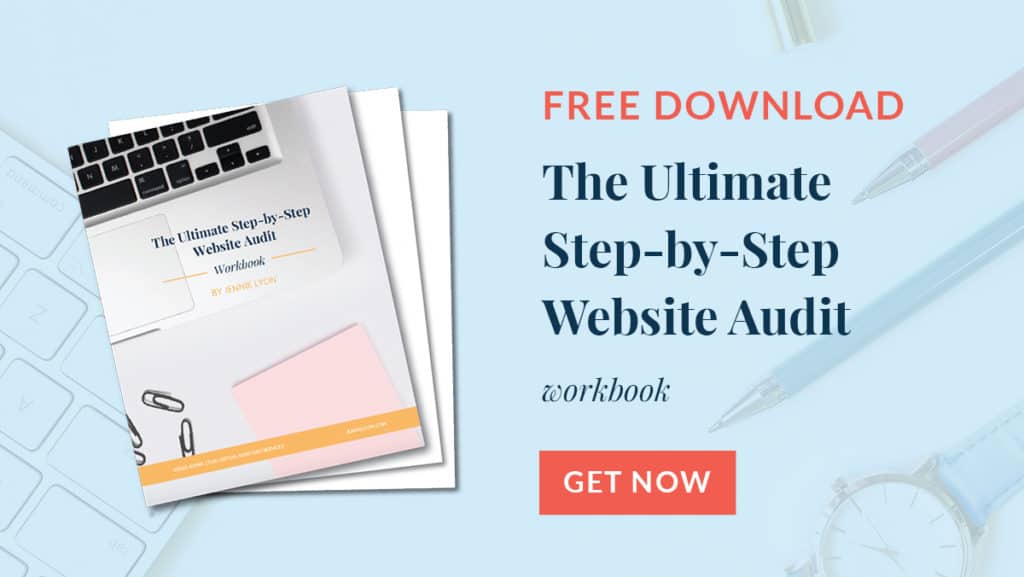
FREE RESOURCE: The Ultimate Step-by-Step Website Audit
#1: Establish Your Online Branding
Before diving into specific marketing tactics, laying a solid foundation for your brand’s online presence is essential.
Your brand is not just a logo or slogan. It’s the core of your business and how it connects with your customers.
Here are some steps to establish your online branding:
Define Your Brand Identity: Define your brand’s mission, values, and unique selling proposition (USP). What sets your business apart from competitors, and why should customers choose you? Your brand identity should reflect these key elements and resonate with your target audience.
Create Consistent Branding: Consistency is key to building brand recognition and trust. Make sure your logo, colors, and how you talk are the same on all your online places, like your website, social media, and ads.
Tell Your Story: Storytelling is a powerful way to connect deeply with your audience. Tell your audience about your brand’s story, values, and journey with stories that make them feel something and relate to their goals.
Engage with Your Audience: Building a strong online brand requires ongoing engagement with your audience. Respond promptly to comments, messages, and reviews, and foster meaningful interactions demonstrating your commitment to customer satisfaction and community building.
#2: Optimize Your Website
Your website is the digital storefront of your business and often the first point of contact for potential customers.
So, it’s important to make your website easier for search engines and users to navigate. This will help bring more people to your site and turn them into customers.
Here are some key areas to focus on when doing website optimization:
Page Speed Optimization: Page speed significantly affects user experience and search engine rankings. According to Google, 53% of mobile site visits are abandoned if pages load at least three seconds.
To improve your website’s page speed:
Optimize Images: Compress images to reduce file size without compromising quality. Use tools like Adobe Photoshop or online services like TinyPNG to optimize images before uploading them to your website.
Simply Your Pages: Simplify your web pages using fewer scripts, stylesheets, and images. This will help reduce the HTTP requests needed to load the page.
Mobile Responsiveness
With the increasing use of mobile devices, having a mobile-friendly website is no longer optional—it’s a necessity. Google’s mobile-first indexing prioritizes mobile-friendly websites in search results, making mobile responsiveness essential for SEO and user experience.
Here’s how to ensure your website is mobile-friendly:
Responsive Design: Design your website well on all screen sizes and devices.
Test on Different Devices: Check your website on phones, tablets, and computers to ensure it works well on all of them.
Prioritize Content: Optimize your website’s content for mobile users by prioritizing essential information and streamlining navigation for smaller screens.
SEO Optimization
Search engine optimization (SEO) improves your website’s visibility in search engine results pages (SERPs) to drive organic traffic. While SEO can be complex, focusing on a few key areas can significantly impact your website’s rankings.
Here are some essential SEO tips for small businesses:
Keyword Research: Identify relevant keywords and phrases your target audience will likely search for. Use keyword research tools like Google Keyword Planner or SEMrush to discover high-volume, low-competition keywords to target.
On-Page Optimization: On-page optimization means changing your website’s titles and content to include certain keywords. This makes your website easier to find on search engines.
Quality Content: Create high-quality, informative, and engaging content that addresses the needs and interests of your target audience. Publish regularly and optimize your content for keywords to attract organic traffic from search engines.

FREE RESOURCE: Small Business SEO Checklist
#3: Utilize Social Media
Small companies can use social media to connect with their target customers, increase brand awareness, and engage with people.
With billions of active users worldwide, social media provides a vast audience for businesses to tap into.
Here are some tips for leveraging social media effectively:
Select the Best Platforms: Find out where your target audience spends the most time on social media and concentrate on those platforms. Try using Instagram and TikTok instead of LinkedIn or Facebook to reach a younger audience.
Create Engaging Content: Share relevant, informative, and visually appealing content that resonates with your audience. Experiment with different content formats, such as images, videos, infographics, and polls, to keep your audience engaged and entertained.
Interact with Your Audience: Foster two-way communication with your audience by promptly responding to comments, messages, and mentions. Encourage discussions, ask questions, and solicit feedback to deepen engagement and build relationships with your followers.
Utilize Paid Advertising: Use paid advertising on social media to reach specific groups of people based on their age, interests, and actions. Try using Facebook, Instagram, and LinkedIn Ads to advertise and get more people to visit your website.

FREE RESOURCE: Making the Most of Social Media Workbook
#4: Invest in Email Marketing
Email marketing is still one of the best and cheapest ways for businesses to reach customers and make sales.
Unlike social media algorithms that can limit your reach, email marketing gives you direct access to your subscribers’ inboxes.
Here’s how to get started with email marketing:
Grow Your Email List: Give visitors rewards like freebies, deals, or special content to get them to sign up for your emails. Put opt-in forms in easy-to-see places on your website and social media to collect email addresses well.
Segment Your Audience: Divide your email list into segments based on demographics, interests, purchase history, or engagement level. Segmenting helps you send different messages to different subscriber groups. This makes it more likely that they will interact and buy something.
Personalize Your Emails: Personalization is critical to effective email marketing. Use subscribers’ names, make content that matches what they like, and use special content blocks to give personalized suggestions and deals.
Automate Your Marketing: Use tools to make your email campaigns easier and send the right messages to your subscribers at the right time. Set up automated welcome emails, abandoned cart reminders, and follow-up sequences to nurture leads and drive conversions.
#5: Collaborate with Other Businesses
Collaborating with other businesses can be mutually beneficial. It can expand your reach, increase brand awareness, and attract new customers. Partnering with complementary businesses allows you to leverage each other’s strengths and resources to achieve common goals.
Here are some collaboration ideas for small businesses:
Cross-Promotions: Collaborate with other companies to create joint promotions or campaigns that offer added value to customers. If you own a gym, you can work with a nutritionist close by to create a bundle that includes exercise and nutrition help.
Collaborate with Others: Plan events or workshops with nearby businesses to attract more people and increase store visits. For example, a bookstore could partner with a local author to host a book signing event.
Referral Programs: Establish referral partnerships with complementary businesses to incentivize customer referrals and drive sales. Offer discounts, freebies, or other rewards to customers who refer new business to your partners and vice versa.
Content Collaboration: Collaborate with other companies to create co-branded content like blog posts, videos, or podcasts. By sharing resources and expertise, you can create valuable content that resonates with your audiences and drives website traffic.
#6: Use Google My Business
Google My Business (GMB) is a free and powerful tool that allows businesses to manage their online presence on Google Search and Google Maps. Also, a well-optimized GMB listing can significantly improve your local SEO and visibility in local search results.
Here’s how to make the most of Google My Business:
Claim and Verify Your Listing: To access managing your business listing on Google My Business, you must claim your listing and prove it’s yours. Provide accurate information about your business to make your listing better. Include your name, address, phone number, website, hours, and categories.
Keywords Matter: Use relevant keywords in your business description and services to improve your chances of appearing in relevant searches.
Add Photos and Videos: Visual content is crucial in attracting customers and improving engagement on Google My Business. Post good pictures and videos of your products, services, and location so customers can see what to expect when they visit your business.
Gather Reviews: Gather reviews from happy customers for your Google My Business listing. Make sure to respond to all reviews, good and bad, quickly. Engaging with reviews shows that you value customer feedback and helps build trust and credibility with potential customers.
#7: Create High-Quality Content
Content marketing is when you create good content over a long period. The content should be helpful, interesting, and steady. The goal is to keep a specific group interested and coming back. Ultimately, the goal is to get these people to buy something.
Here are some tips for creating high-quality content for your small business:
Understand Your Audience: Before creating content, take the time to understand your target audience’s needs, preferences, and pain points. Do market research, study customer data, and make buyer profiles to help plan your content strategy.
Vary Your Content: Try out different types of content, such as blogs, videos, pictures, podcasts, and books, to see which ones your audience likes best. Tailor your content formats to your audience’s preferences and consumption habits.
Provide Value: Provide valuable and relevant content that addresses your audience’s questions, solves their problems, or entertains them. Offer insights, tips, tutorials, case studies, or industry news demonstrating your expertise and building trust with your audience.
Visibility Matters: Improve your content’s visibility in search results by using keywords and phrases related to your topic. Use keyword research tools to find popular, less competitive keywords that align with your business goals and target audience.
Promote Your Content: Don’t just create content—promote it! Share your content on your website, social media, emails, and other marketing platforms to reach more people and keep them interested. Also, encourage sharing and engagement to extend your content’s reach even further.

FREE RESOURCE: Content Calendar Template
This Week’s Homework:
Online marketing can help small businesses reach more customers and grow, even with limited budgets.
- Brand Identity Reflection:
Define your brand’s mission, values, and unique selling points. Ensure consistency across all online platforms. - Website Optimization Check:
Audit your website‘s speed and mobile responsiveness. Develop an action plan for improvement. - SEO Keyword Research: Identify relevant keywords for your business using tools like Google Keyword Planner or SEMrush.
- Social Media Content Plan: Create a content calendar for your social media channels, focusing on engaging content formats.
- Email List Growth Strategy: Implement opt-in forms across your platforms and offer incentives to grow your email list.
- Collaboration Outreach: Reach out to complementary businesses for potential partnerships and joint promotions.
- Google My Business Optimization: Claim and update your GMB listing with accurate information and encourage customer reviews.
- Content Creation Schedule: Plan your content assets’ topics, formats, and publishing dates.
- Continuous Learning: Dedicate weekly time to learn about new online marketing trends and tools.
Working hard and being creative can maximize online marketing and help your small business succeed. Please schedule a free consultation if you have any questions or need help.
Links for This Episode on Affordable Online Marketing Strategies for Small Business Owners:
- Website Audit Workbook
https://jennielyon.com/websiteaudit - SEO Checklist
- Social Media Calendar Template
- Weekly Social Media Checklist
- Holiday Hashtag Calendar
https://jennielyon.com/hashtags - Schedule a free call with Jennie today!
https://jennielyon.com/chatwithjennie - How to Use Our Digital Marketing Team
Get in touch with Jennie:
🔹Free Consultation
https://jennielyon.com/chatwithjennie
🔹Jennielyon.com
🔹Social Media @jennielyonmarketing
Rate, review, and subscribe to Apple Podcasts.
If you like what you hear on the podcast, please consider rating and reviewing my show! Woo Hoo! Click here, scroll to the bottom, tap to rate with five stars, and select “Write a Review.” I would love to hear what episodes you enjoy the most! If you still need to do so, please subscribe to the podcast. I’ll be adding new content weekly. If you’re not subscribed, you’ll likely miss out. Subscribe now!






















