How a Virtual Assistant Can Help You Launch a Successful Webinar

Seminars are a staple in the business world. The problem is that seminars are expensive and somewhat inconvenient affairs that, although useful and informative, sometimes only attract limited audiences. But today, thanks to the power of technology, anyone can reach a much wider audience around the world! Using a real-time video conference, known as a webinar, small business owners can give a much more cost-effective talk. A webinar is basically an online seminar. It offers your clients a real-time connection to you; they actually hear you speak and can respond through chat. With the option for anyone in the world to log onto your webinar, you can reach many, many more people than a traditional seminar. In my opinion, it’s the most interactive digital marketing tool out there today!
[Tweet “Connect with your clients and offer a unique experience by doing a webinar.”]
Launching a webinar is one thing, launching a successful webinar is something else. A webinar should be a polished combination of both writing and graphic design. Your information slides should look professionally designed, and your script should be tight and engaging. However, building a great webinar can take time. I know that many of my clients, as the owners of successful businesses, are simply too busy to handle every little task that launching a great webinar requires. This is where a virtual assistant can be worth their weight in gold (but far more affordable!)
Hiring a virtual assistant who has experience in launching webinars will make the entire experience much easier and far more polished. They know the steps you need to take to build an engaging presentation that will get your clients talking!
There are 9 simple stages to successful webinar planning and design that I’ll go through below. When you’re ready to get started, you can also download my Ultimate Webinar Checklist, which covers each stage in detail!
Stage One – Pre-Webinar – 8 Weeks Prior
This is where you do your foundational work. Here you should pick a date, determine a topic, select your speakers and host, and set your goals. You can talk all of these through with your virtual assistant to organize your thoughts and get the webinar off on the right foot.
Stage Two – Pre-Webinar – 5 Weeks Prior
It’s time to sign people up!
You want to create an online registration page where people can come to book a slot at your webinar. On this page, you want to include information such as the name of the webinar, a description of what you will be presenting, social engagement opportunity to get the word out, the time and date of the webinar, sign-in information, a registration form for your clients, and finally the bios and headshots of your featured speakers. If you aren’t experienced in web design, your virtual assistant can help get all of this information up on the web. Even more importantly, if you’re going to be doing a webinar which requires upfront payment to register, you’ll need to set up members-only access to it. My favorite tool for this is MemberPress, which works with existing or new WordPress websites.
This is also the point you need to determine the platform for your webinar. There are many different webinar platforms out there, each with their own strengths. A virtual assistant should know all of them, so ask their opinion to find the one that is best for you.
Stage Three – Pre-Webinar – 3 Weeks Prior
This is the point where you want to start to build the actual content of your webinar. With the help of your virtual assistant, start to create an outline of exactly what you want to cover, then start to create a first draft of your webinar deck (Your slides). If you hired a virtual assistant with graphic design expertise, here is where you want to set them into action.
You also want to be getting the word out there about your webinar. Promote it through social media channels, social advertising, blog posts, PR, and emails to your current database. Your promotion work should continue until the day of the webinar.
Stage Four – Pre-Webinar – 2 Weeks Prior
It’s time to upload your webinar deck into your webinar platform. Again, this is something that your virtual assistant will have the skills to do, so you won’t have to worry about it in the slightest.
Stage Five – Pre-Webinar – 1 Week Prior
It’s starting to get close! You want to do a dry run of your webinar to make sure that all of the pieces are there. You need to do a test of all audio and video, along with your slide progression. In show business, they call this a dress rehearsal!
Stage Six – Pre-Webinar – 3 Days Prior
Continuing your promotion of the webinar, you want to send a reminder email to everyone who has signed up through your registration page. The last thing you want is for someone to forget and miss out!
Stage Seven – Day of Webinar
It’s the big day! Send out another reminder email, do some last minute social media promotion, and get ready to go. Find a quiet room that you can host in. Always use a wired internet connection (rather than WiFi) to ensure there are no wireless problems during the webinar. Ask your speakers (if you have any) to join you on the webinar a half hour before it begins to ensure everyone is there for the start time.
Stage Eight – During Webinar
This is all you! You want to make sure that you record it for on-demand download purposes later. An existing webinar is a great evergreen freebie for getting people to sign up for your mailing list, or to promote your business! During the webinar, your virtual assistant can live-tweet, answer questions, and gather questions to answer live at the end.
Stage Nine – Post-Webinar
It’s all over! To finish up, your virtual assistant can adjust the copy on the landing page with the on-demand status of the webinar, put it into a viewable file, and then upload it. Sending a follow up email to attendees and registrants will strengthen the connection you’ve built and make it more likely that they will sign up for a future webinar!
[Tweet “An experienced VA can make your first webinar into a digital event to be remembered!”]
If you go through these nine stages with your virtual assistant, I promise your first webinar will go off without a hitch! It can seem like a lot of work, but with the help of a virtual assistant, it will be a snap. Ready to get started on planning your webinar? Download my Ultimate Webinar Checklist to ensure that you don’t miss a single step on the way to webinar success.
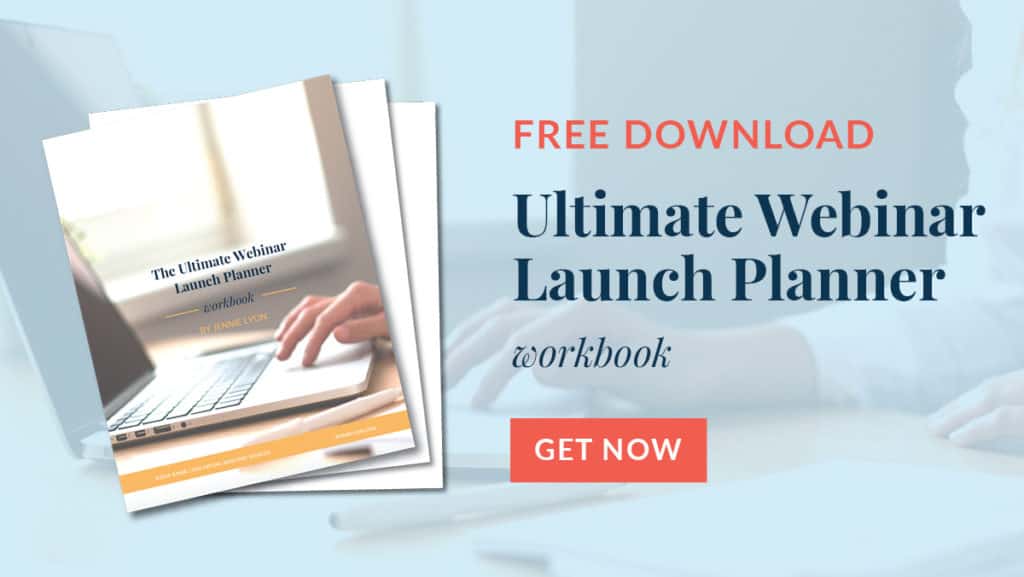
If there are other aspects of a project that you need to get assistance with, please schedule a free consultation with me. I’m sure that my team here at Jennie Lyon Virtual Assistant Services can make your launch a success!

























[…] customers and spread the word about your business. If you want some help, I am experienced at both putting webinars together, marketing them and making the most out of them once they have been presented. Just contact me […]